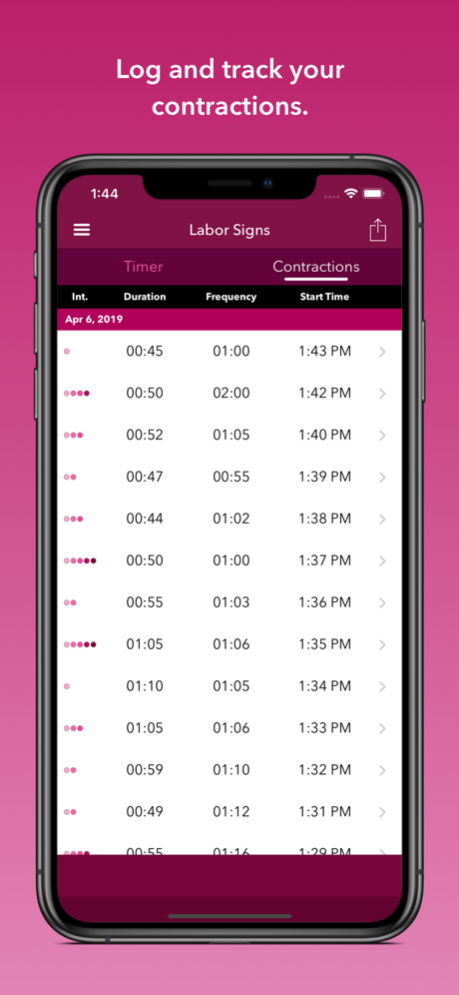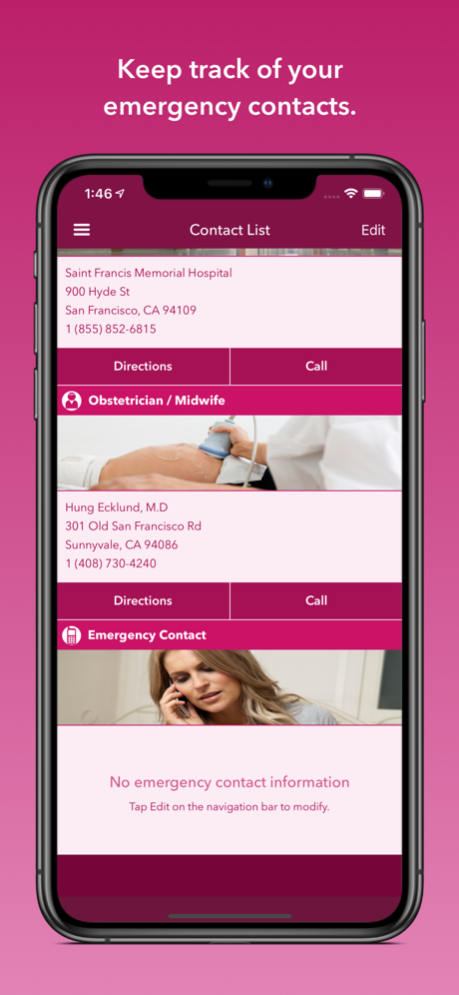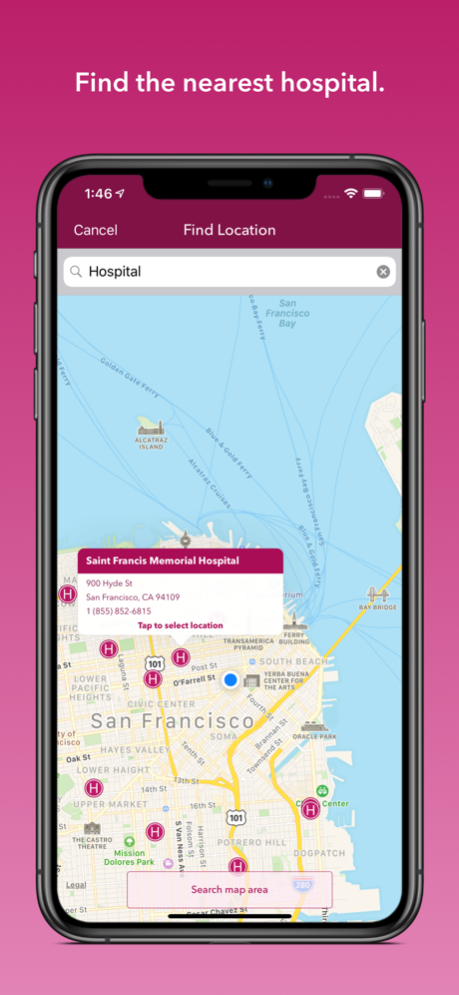Labor Signs Contraction Timer 1.3.6
Free Version
Publisher Description
What is Labor Signs?
Don't time your contractions by hand, let Labor Signs handle it for you!
Labor Signs is a contraction timer app designed for pregnant moms-to-be. Use Labor Signs to track your contractions as you approach active labor. It will indicate when it might be time for you to head to the hospital or contact your midwife.
Timing Contractions
When timing contractions, it is important to note the duration and frequency of your contractions. The duration is the time from the start to the end of your contraction. The frequency is the time from the start of a contraction to the start of the next contraction. As you approach active labor, your contractions will become more regular lasting about 50 - 70 seconds and about 5 minutes apart.
Features
- Simple and intuitive interface to time your contractions
- Track your contraction intensities
- View all your historical contractions
- Modify already timed contractions in case you make an error
- Handy contraction quick reference
- Easily access your contractions statistical information
- Send your contraction data via email
Disclaimer: All content is provided for informational purposes only and should not be treated as a substitute for the medical advice given by a healthcare professional. The developer of LaborSigns is not responsible or liable for any diagnosis made by the user based on the content provided in this app. Should you be in any doubt, please consult your medical practitioner.
Dec 14, 2019
Version 1.3.6
* Minor bug fixes
About Labor Signs Contraction Timer
Labor Signs Contraction Timer is a free app for iOS published in the Health & Nutrition list of apps, part of Home & Hobby.
The company that develops Labor Signs Contraction Timer is Blue Cloud Software, LLC. The latest version released by its developer is 1.3.6.
To install Labor Signs Contraction Timer on your iOS device, just click the green Continue To App button above to start the installation process. The app is listed on our website since 2019-12-14 and was downloaded 7 times. We have already checked if the download link is safe, however for your own protection we recommend that you scan the downloaded app with your antivirus. Your antivirus may detect the Labor Signs Contraction Timer as malware if the download link is broken.
How to install Labor Signs Contraction Timer on your iOS device:
- Click on the Continue To App button on our website. This will redirect you to the App Store.
- Once the Labor Signs Contraction Timer is shown in the iTunes listing of your iOS device, you can start its download and installation. Tap on the GET button to the right of the app to start downloading it.
- If you are not logged-in the iOS appstore app, you'll be prompted for your your Apple ID and/or password.
- After Labor Signs Contraction Timer is downloaded, you'll see an INSTALL button to the right. Tap on it to start the actual installation of the iOS app.
- Once installation is finished you can tap on the OPEN button to start it. Its icon will also be added to your device home screen.